#Create Simple Maven project to know the functions to handle ".docx"
I had to collect the event contents and create it as a WORD (.docx) file, and I decided to implement the function because I had experience dealing with Excel using Apache POI before.
The procedure for performing the functions to be implemented is as follows.

Anyway, it's my first time dealing with Word, so let's look at the features and introduce how to configure a functional test environment in Spring Boot.
STEP 1. Creation of Maven Project
Select [File] - [Other...]
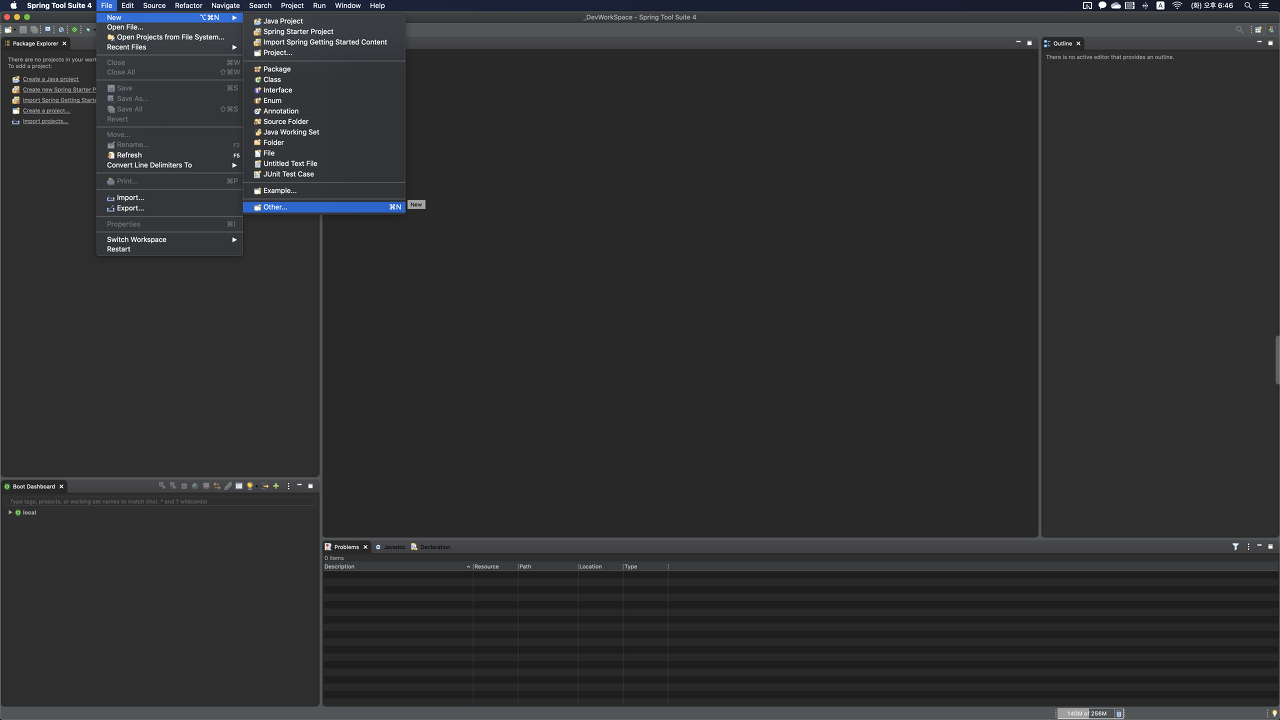
In [Select a wizard], Choose [Maven] - [Maven Project]
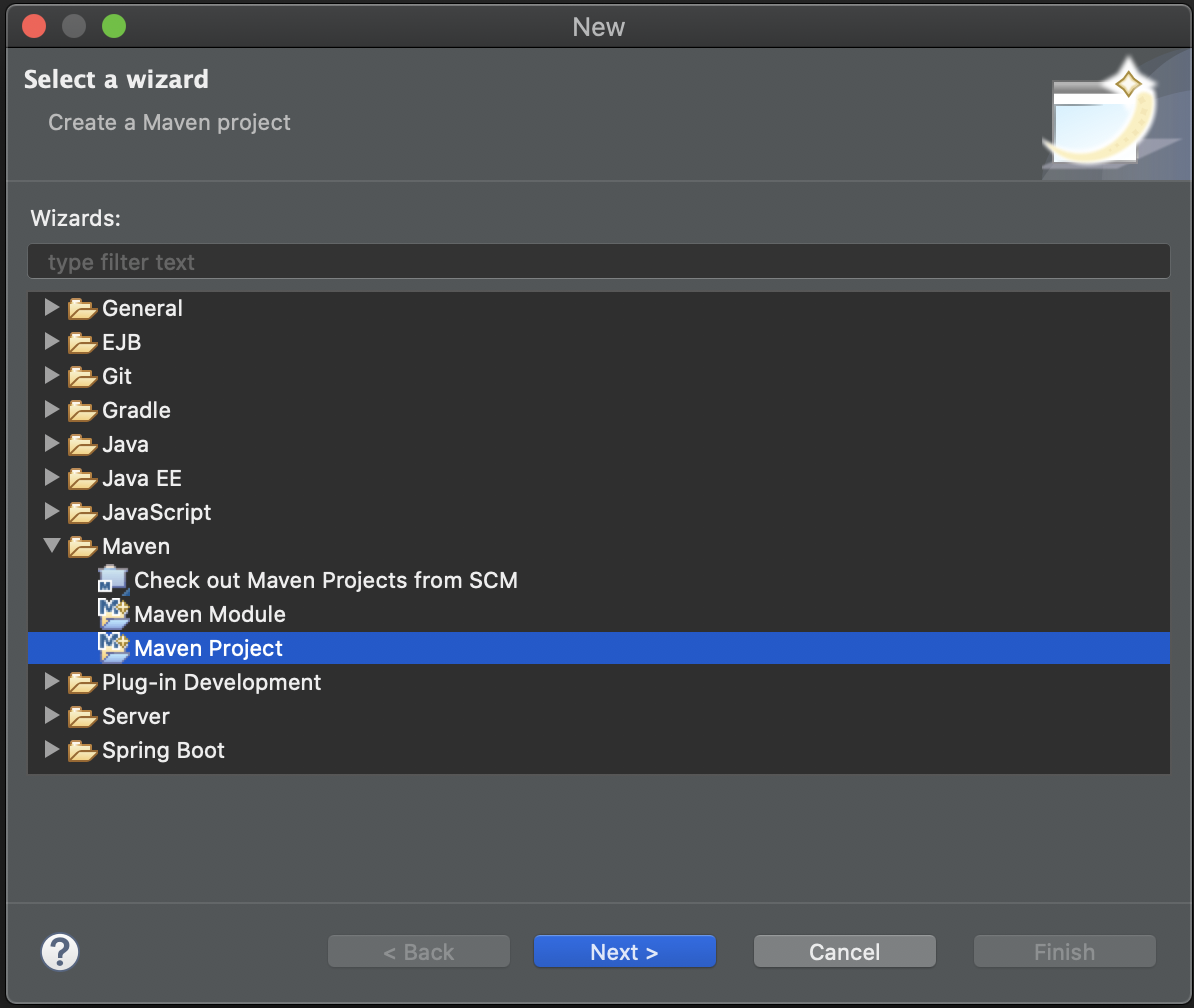
Input "org.apache.maven" in [Filter], Currently, we are going to test the ability to control Word, so select "maven-archetype-simple" for "Artifact Id".

Set [Group Id] and [Artifact Id] to what you like.
e.g. [Group Id]="myhome", [Artifact Id]="testprj"
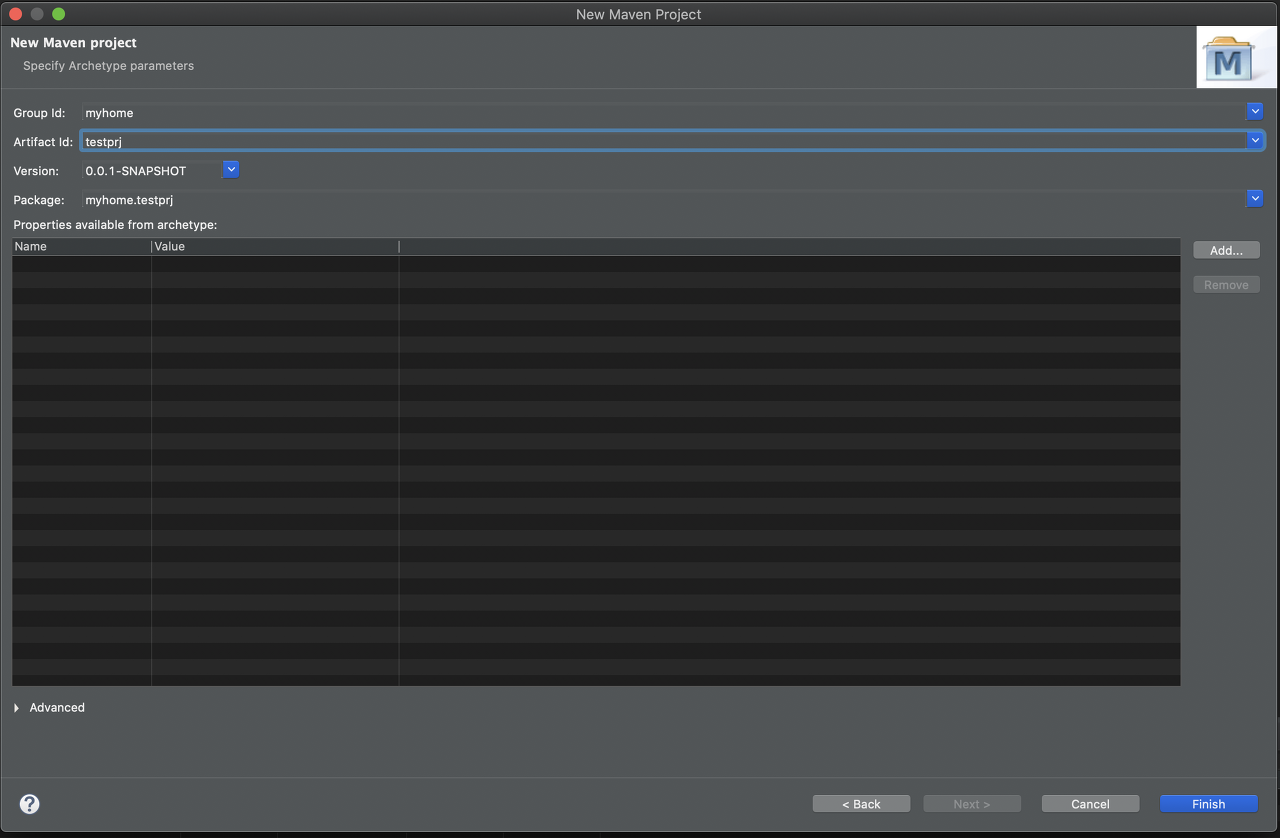
Since it proceeds without much trouble up to this point, if the project is normally created, the project is created in [Package Explorer] as shown in the screen below, and the contents of pom.xml can be checked.
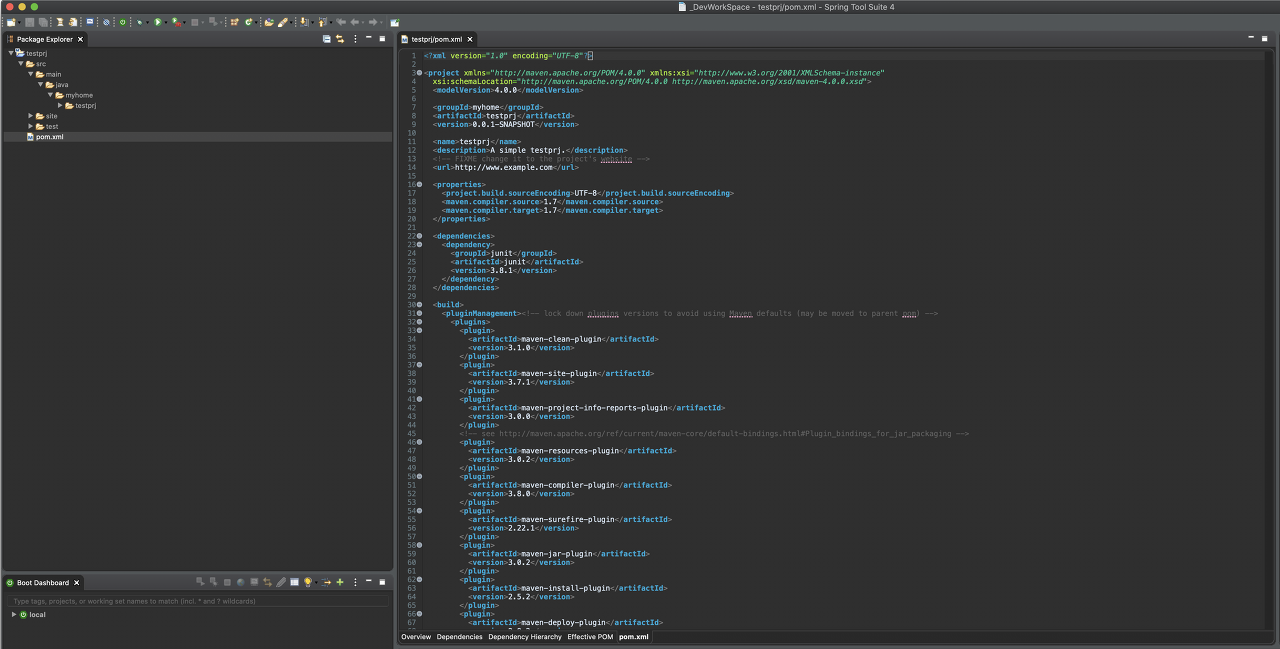
[IT] Create Simple Project for handling docx using Apache POI Part 1/2
'IT' 카테고리의 다른 글
| [IT] Create Simple Project for handling docx using Apache POI Part 2/2 (0) | 2020.10.18 |
|---|---|
| [IT] 디버그 모드에서 브레이크포인트가 작동하지 않을 경우 (0) | 2020.10.16 |
| [IT] APACHE POI로 MS Word 다루기 - 2쪽 (0) | 2020.10.14 |
| [IT] APACHE POI로 MS Word 다루기 - 1쪽 (0) | 2020.10.13 |
| [IT] 파이널컷 라이브러리 용량이 비정상적으로 크다면 (0) | 2020.10.10 |